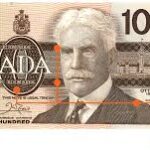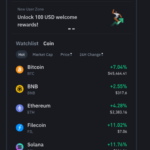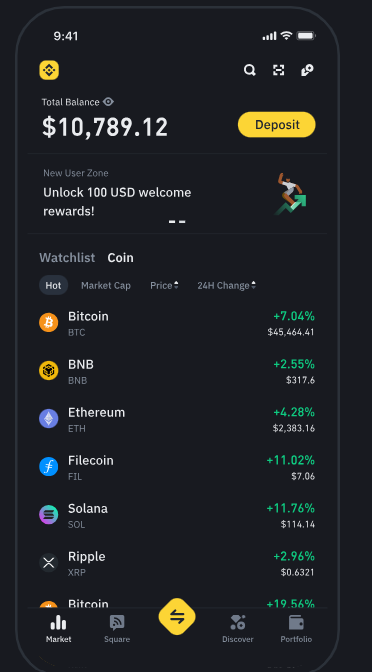Here’s a step-by-step guide to buying 1 USDT on Binance with images. Since I can’t directly upload images, I’ll explain each step clearly. You can follow along on Binance.
Step 1: Log in to Binance
- Go to Binance.
- Click “Log In” or “Sign Up” (if you don’t have an account).
- Complete KYC verification (upload ID & selfie).
Step 2: Deposit Money (Fiat Currency)
To buy USDT, you need to deposit money first.
- Go to “Wallet” → “Fiat and Spot”.
- Click “Deposit”.
- Select your local currency (USD, BDT, INR, etc.).
- Choose a deposit method:
- Bank Transfer (SWIFT, SEPA, ACH, Wire Transfer)
- Credit/Debit Card
- P2P Trading (For local payments like bKash, Nagad, UPI)
- Follow the instructions to complete the deposit.
✅ Tip: If you don’t want to deposit fiat, you can directly buy USDT using P2P trading (explained in Step 4).
Step 3: Buy USDT with Fiat (Card or Bank Transfer)
- Go to “Buy Crypto” → “Credit/Debit Card”.
- Select your currency (e.g., USD, BDT, INR, EUR, etc.).
- Choose USDT as the coin.
- Enter 1 USDT in the amount field.
- Click “Buy USDT” and complete the payment.
✅ Tip: If you’re using a debit/credit card, Binance might charge a small fee.
Step 4: Buy USDT Using P2P (bKash, Nagad, etc.)
If you prefer bKash, Nagad, Rocket, UPI, Paytm, etc., use P2P Trading.
- Go to “Trade” → “P2P”.
- Select USDT and choose “Buy”.
- Choose a seller with a good rating & preferred payment method.
- Enter 1 USDT and click “Buy USDT”.
- Send payment (bKash, Nagad, UPI, etc.) as per seller’s details.
- Click “Transferred, Notify Seller”.
- Once the seller confirms, USDT will be credited to your wallet.
✅ Tip: Always check the seller’s rating and response time before buying.
Step 5: Check Your USDT Balance
- Go to “Wallet” → “Fiat and Spot”.
- You should see 1 USDT in your account.
If you used P2P trading, it will be in your Funding Wallet. Transfer it to Spot Wallet if needed.
Step 6: Use or Withdraw USDT
Now, you can:
✔ Trade USDT for Bitcoin, Ethereum, or other cryptos.
✔ Withdraw it to a USDT wallet (Trust Wallet, MetaMask, etc.).
✔ Send it to another Binance user.
Final Tips:
✅ Use P2P trading if Binance doesn’t support direct fiat deposits in your country.
✅ Enable 2FA for extra security.
✅ Always double-check seller details in P2P trading.
✅ Check fees before buying (P2P usually has no extra fees).
Would you like screenshots or an infographic to make it easier to follow? 😊